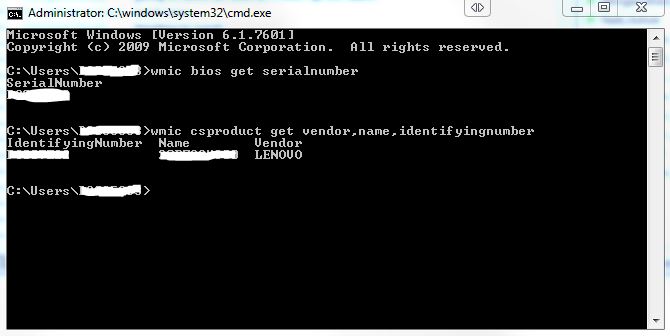Typically the serial number on your computer doesn’t do you much good. It’s not something you memorize and it’s on the box if you ever need it. But what happens after you’ve thrown the box away and the little numbers on the bottom are either too small or worn already to read? Can you still use your warranty at that point? How are you supposed to remember your serial number from that long ago?
After needing to use a couple of these commands, I’ve finally written them down so I remember them. They can be quite useful and can easily get your serial number, PC name and the manufacturer.
If you just need your serial number, try this command:
wmic bios get serialnumber
If you want a little more information, try adding these to the command:
wmic csproduct get vendor,name,identifyingnumber
There are a ton of variations on these commands but these are the ones I’ve needed so far and they are pretty helpful. Here’s what these commands look like.