Every once and a while, your computer will get so full of stuff, so slow, or maybe it gets a few to many viruses and you just say that’s enough. It’s time to reformat your computer. Clear everything off. Start from scratch. Get your brand new, super-fast computer back. I’ve put together a couple of tips for when you decide to take on this task of reformatting your hard drive.
I posted most of these tips over on the Inflecto Vita Tumblr blog earlier but I decided to get them all in one place on the main website.
I also want to note, before you reformat your computer, please make sure you know what you are doing. This is going to erase all of the data on your computer. If you have never done this before, a good tutorial like this one on LifeHacker may be helpful.
Tip #1. I always like to take a screenshot or write down everything that is in my Add/Remove Programs folder. Sure, you could take a picture of your desktop or your start menu, but this is everything that is installed on your computer. Whether you want it again or not, at least you know what was on there.
Tip #2. Download all of the necessary drivers for your PC before you format. Or at least make sure you have the original disks. If you have the disks or all of the drivers on a flash drive the first time you boot your pretty new computer back up, you will have a lot fewer headaches trying to search and find the right drivers. One of the most important drivers would be the motherboard/NIC driver. If you can’t get on the internet, you can’t look for other drivers.
Tip #3. Get all of your licenses for programs lined up before you format. Searching for your Office license an hour before your research paper is due is a bad time to be looking. If you can’t find it before you format, there are programs that will find it on your computer for you, use them.
Tip #4. When formatting, think about creating two partitions. If you have one for your system files and programs and one for all your media, it is easier to keep track of them and much less of a headache if you ever need to do maintenance on either. That and if one of the partitions becomes corrupt, the other one will be fine. Or if you download something that has a virus to anything other than the C: Drive, it won’t be affecting any of your system files.
Do you have any other tips for formatting a computer? Let me know in the comments or @DevonSchreiner or @InflectoVita.

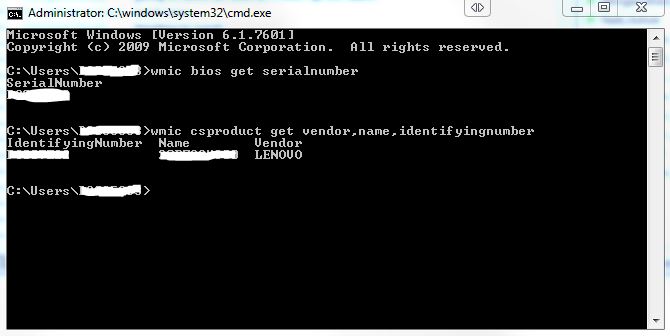


3 thoughts on “Tips For Reformatting”