 More and more people are switching to smart phones everyday. The iPhone, BlackBerry and Droid are all taking over the world. Chances are, if you are reading a tech blog, you probably have one too. I currently have a Droid so I will probably be giving tips about them every once and a while.
More and more people are switching to smart phones everyday. The iPhone, BlackBerry and Droid are all taking over the world. Chances are, if you are reading a tech blog, you probably have one too. I currently have a Droid so I will probably be giving tips about them every once and a while.
 Today I have found a nice, neat little program for everyone with a Droid to keep it running at it’s quickest.
Today I have found a nice, neat little program for everyone with a Droid to keep it running at it’s quickest.
Advanced Task Killer by ReChild helps you manage all of your open and multi-tasking apps. If you have ever used a Mac or seen someone who has never used a Mac you will see this all the time. The person will close the program but not exit it. If you hit the ‘X’ in the corner, it closes the window but the program is still running. This is how your Droid works.
When you hit the home button or the back button to get out of a program, it has essentially just minimized itself, making it quicker to reopen if you want to use it later. This though, can take up a lot of the small amount of memory that your phone has. Advanced Task Killer can help you with that.
When you launch Advanced Task Killer, it is quick and easy. It lists all of the programs that are running on your phone. You check the ones that you want to be ‘killed’ and then hit the ‘KILL’ button. It’s as simple as that. Run this app every couple of days to keep your phone running in tip top shape.
 You can find this app by scanning this bar code –
You can find this app by scanning this bar code –
You can also keep up-to-date with tech news at UnitedTechGuys.com.

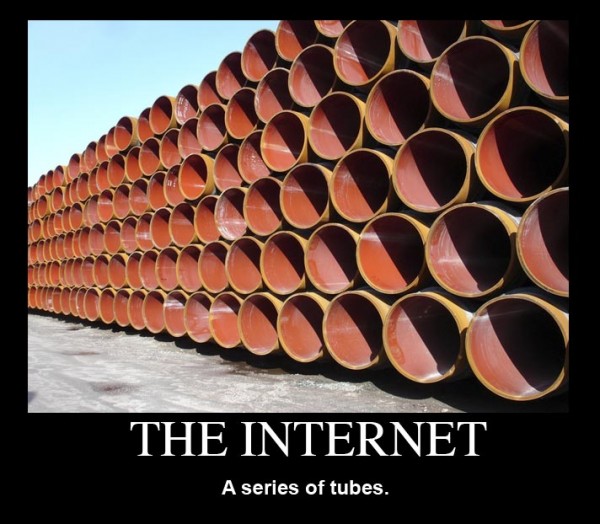
One thought on “Keep Your Droid Running Clean”